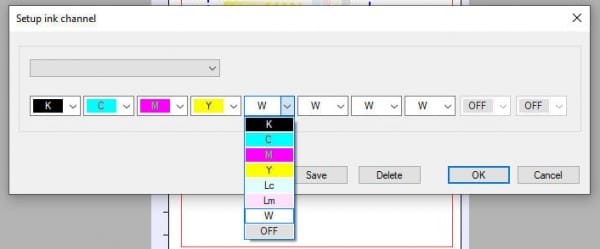Select your printer inside the PRINTER tab. Then in the COLOR tab you will see the ink channels, and you can click to setup/customize, and let the software know in which channels you have what color ink.
If a COLOR ( CMYK) Nozzle is clogged, the CUSTOM CHANNEL Setup feature allows CHANNEL SUBSTITUTION. For example, if yellow is clogged, use a WHITE CHANNEL and use YELLOW INK in that CHANNEL and Close off the original Yellow channel. Simpler example is change the white cartridge for a yellow one, in the working channel, and make that setting in the setup menu. This feature is useful in DTG and DTF systems to allow the use of the head, even with clogged channel(s). Basically allows you to continue to use a clogged head, since you have 2 or 4 white in channels as substitutionary.