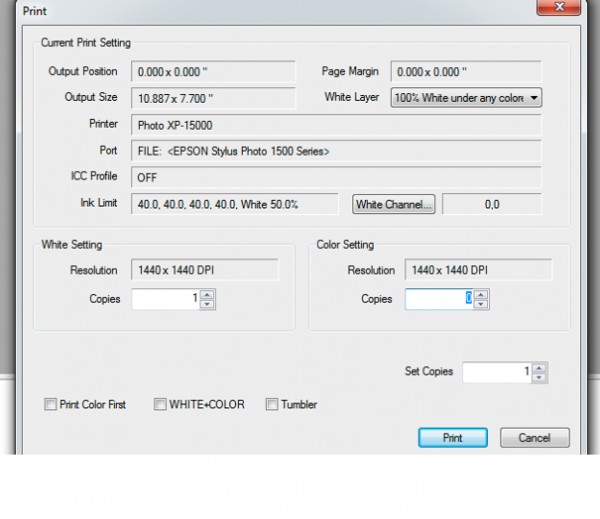In order to print with White only you need to 1st make sure that you have your ink channels correctly set up. (in the Color tab) select the channels as they appear in your printer - below is an example only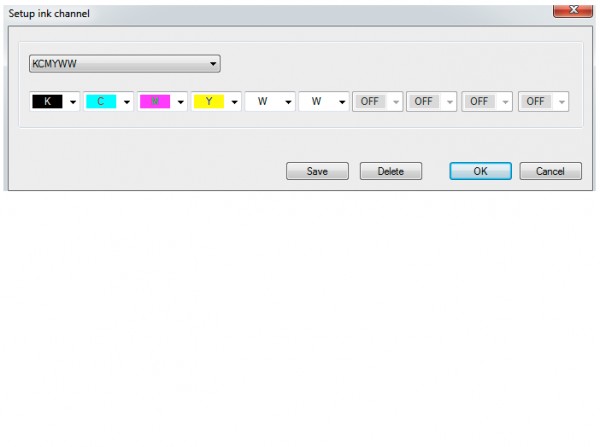
Then proceed and select Print and make sure that White copies is selected to 1 and everything else is 0 and not checked.